One year ago this May, I posted my first write-up on my blog, speech2me! It has been nothing short of an amazing year and I look forward to many more to come! I feel honored to have "met" several, extraordinary peers through this blogging process, all of whom have inspired me to be a better therapist! This month, I have asked a couple of my many favorite "go to" cyber peers to guest post here on speech2me about fun and functional speech and language activities for the summer. You will see a post from Cooking up Good Speech and Crazy Speech World. First, I thought I would kick things off with a review and giveaway for an outstanding app, Sunny Articulation and Phonology Test by Smarty Ears. If you are an SLP and you don't have this app, then you will definitely want to enter the raffle. When I say it is a MUST have app, I mean it is a MUST HAVE app!!
The Sunny Articulation and Phonology Test allows you to screen and/or test clients for speech delays. Before administering either, I recommend watching the tutorial so you can be sure to customize the settings to best meet the needs of your clients. You can find the link to the tutorial under the INFO button located in the upper left hand corner.
Next, you will want to tap the SETTINGS button in the upper right hand corner and select "on" or "off" for the following: Transition Audio, Record Single Sound, and Display Written Word. I chose to turn off the audio for transition between pictures because I do not agree with using verbal encouragement during testings. After making the settings selections, you can add a new student by selecting the large, blue, ADD STUDENT button in the lower left hand corner. All you need is a student's name and date of birth. Now, the real fun begins! The app automatically calculates the chronological age for you:)

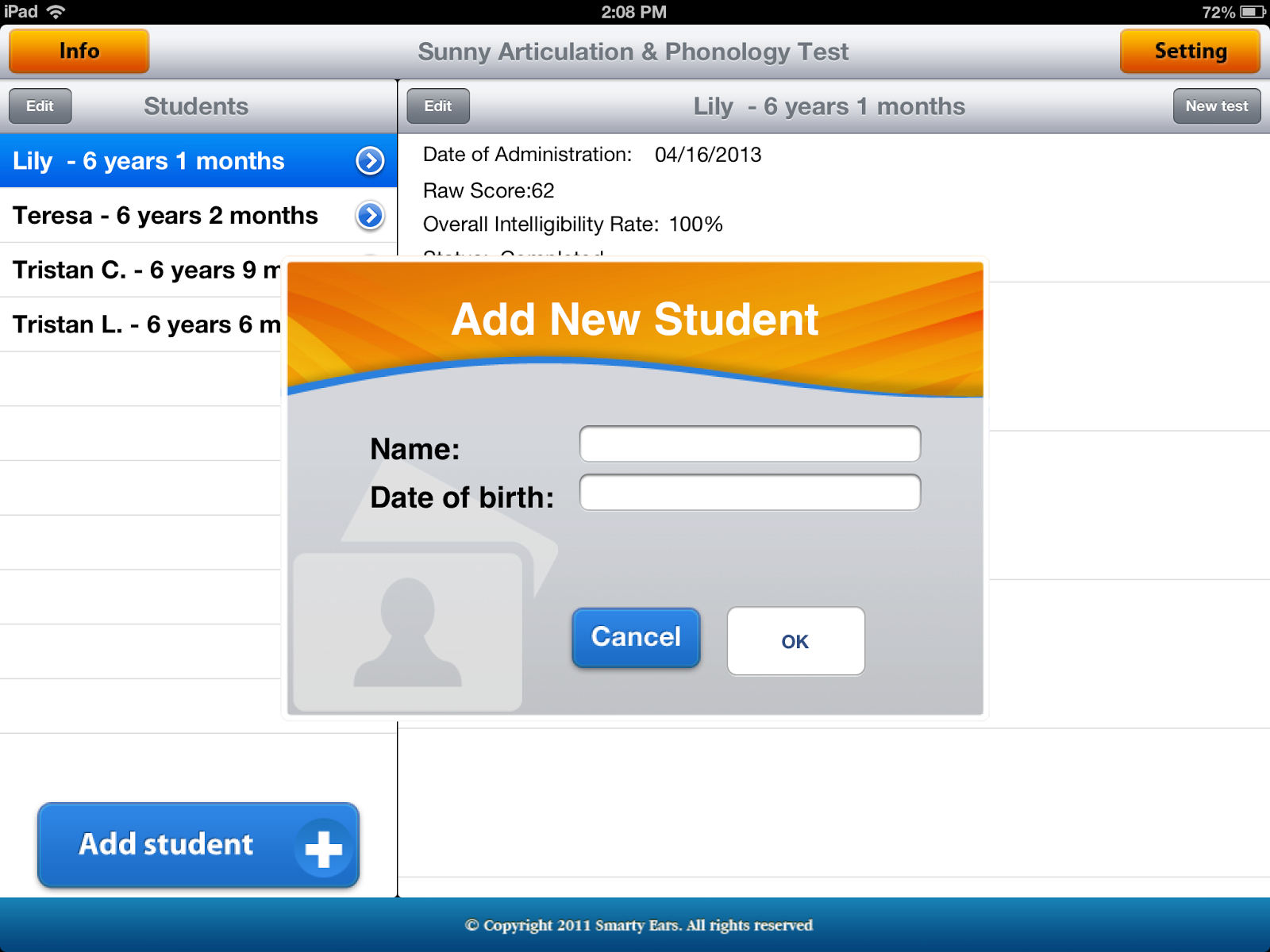
Select a client from the list on the left hand side of the screen, and then move over to the right side to select NEW TEST. You can either select a full evaluation or a screening, which is a shortened version of the complete test. Pictures are either actual photos of objects or computer generated images, but all are in color and easy to recognize. Above the image is a phonetic transcription of the word. In the full evaluation mode, you can tap the letters that are mispronounced, and then a list appears displaying all types of errors from distortions to substitutions. And get this- you can turn the phonetically scribed word AROUND so that it faces you while the client looks at the images! This little feature made my day! The developers really thought of EVERYTHING when designing this app!!



At the end of the screening or test, you are asked to subjectively rate speech intelligibility before being brought to the complete analysis. The final summary screen shows the client's name, raw score, intelligibility, and status of testing. Tapping these results will bring you to a comprehensive summary displaying accuracy ratings for ALL of the following: position, manner, voicing, words, and place. I was amazed with the comprehensive analysis supplied by this app! Below are some screen shots for each of these.
I'm sure by now all the SLPs out there would love to get their hands on this app! I know it has made my life easier for completing a couple evaluations! Since we are nearing the end of the school year, and I didn't have any new screenings to complete, I used the screening format to update goals for several of the clients on my caseload. If you would like to add this app to your toolkit, you can find it in the app store or win a code for it below! It is compatible with iPhone, iPod touch, and iPad and requires iOS of 5.0 or later.
Disclosure: The generous developers at Smarty Ears provided a code for my review and one for this raffle. No other compensation was received for this review. Opinions expressed here are completely unbiased and solely mine.
a Rafflecopter giveaway
